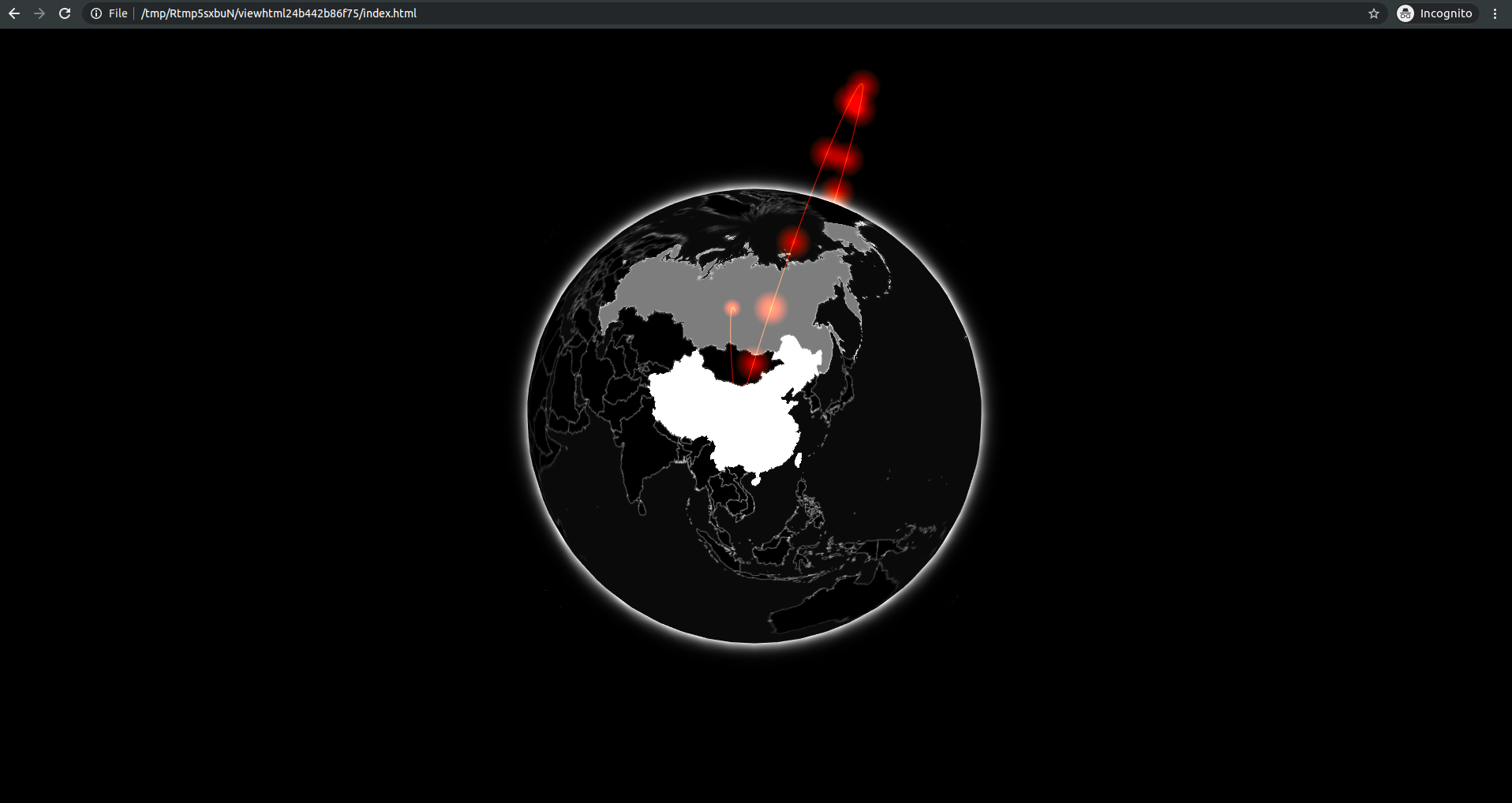Chapter 8 Advanced Topics
In the previous chapter, we put together an attractive, fully-functioning widget, but it lacks polish and does not use all the features htmlwidgets provides; this chapter explores those. We look into handling the size of widgets to ensure they are responsive as well as discuss potential security concerns and how to address them. Finally, we show how to pass JavaScript code from R to JavaScript and how to add HTML content before and after the widget.
8.2 Resizing
In the first widget built in this book (playground), we deconstructed the JavaScript factory function but omitted the resize function. The resize function does what it says on the tin: it is called when the widget is resized. What this function will contain entirely depends on the JavaScript library one is working with. Some are very easy to resize, other less so, that is for the developer to discover in the documentation of the library. Some libraries, like gio, do not even require using a resizing (see 8.3) function and handle that automatically under the hood; resize the width of the RStudio viewer or web browser, and gio.js resizes too. This said, there is a function to force gio to resize. Though it is not in the official documentation, it can be found in the source code: resizeUpdate is a method of the controller and does not take any argument.
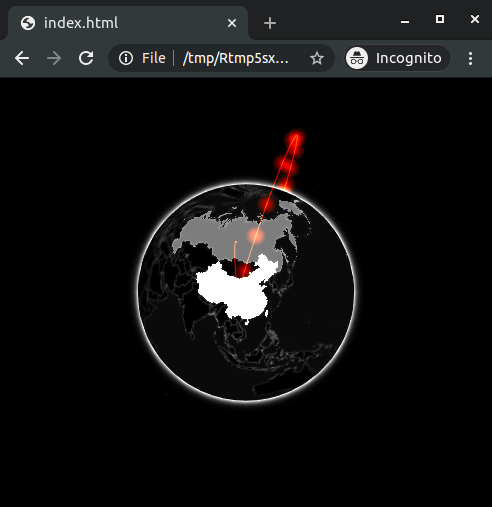
FIGURE 8.3: Gio resized
To give the reader a better idea of what these tend to look like below are the ways plotly, highcharts, and chart.js do it.
Plotly
Highcharts
Chart.js
Note that the width and height used in the functions above are obtained from the resize function itself (see arguments).
That is one of the reasons for ensuring the instance of the visualisation (controller in this case) is shared (declared in factory). If declared in the renderValue function then the resize function cannot access that object and thus cannot run the function required to resize the widget.
8.3 Pre Render Hooks and Security
The createWidget function also comes with a preRenderHook argument, which accepts a function that is run just before the rendering of the widget (in R, not JavaScript), this function should accept the entire widget object as input and should return a modified widget object. That was not used in any of the widgets previously built but is extremely useful. It can be used to make checks on the object to ensure all is correct, or remove variables that should only be used internally, and much more.
Currently, gio takes the data frame data and serialises it in its entirety which will cause security concerns as all the data used in the widget is visible in the source code of the output. What if the data used for the visualisation contained an additional column with sensitive information? We ought to ensure gio only serialises the data necessary to produce the visualisation.
We create a render_gio function, which accepts the entire widget, filters only the column necessary from the data and returns the widget. This function is then passed to the argument preRenderHook of the htmlwidgets::createWidget call. This way, only the columns e, v, and i of the data are kept, thus the secret_id column will not be exposed publicly.
# preRenderHook function
render_gio <- function(g){
# only keep relevant variables
g$x$data <- g$x$data[,c("e", "v", "i")]
return(g)
}
# create widget
htmlwidgets::createWidget(
name = 'gio',
x,
width = width,
height = height,
package = 'gio',
elementId = elementId,
sizingPolicy = htmlwidgets::sizingPolicy(
defaultWidth = "100%",
padding = 0,
browser.fill = TRUE
),
preRenderHook = render_gio # pass renderer
)Moreover, security aside, this can also improve performances as only the data relevant to the visualisation is serialised and subsequently loaded by the client. Without the modification above, were one to use gio on a dataset with 100 columns all would have been serialised, thereby significantly impacting performances both of the R process rendering the output and the web browser viewing the visualisation.
8.4 JavaScript Code
As mentioned in a previous chapter, JavaScript code cannot be serialised to JSON.
Nonetheless, it is doable with htmlwidgets’ serialiser (and only that one). The function htmlwidgets::JS can be used to mark a character vector so that it will be treated as JavaScript code when evaluated in the browser.
This can be useful where the library requires the use of callback functions, for instance.
Replacing the serialiser will break this feature.
8.5 Prepend and Append Content
There is the ability to append or prepend HTML content to the widget (Shiny, htmltools tags, or a list of those). For instance, we could use htmlwidgets::prependContent to allow displaying a title to the visualisation, as shown in Figure 8.4.
#' @export
gio_title <- function(g, title){
title <- htmltools::h3(title)
htmlwidgets::prependContent(g, title)
}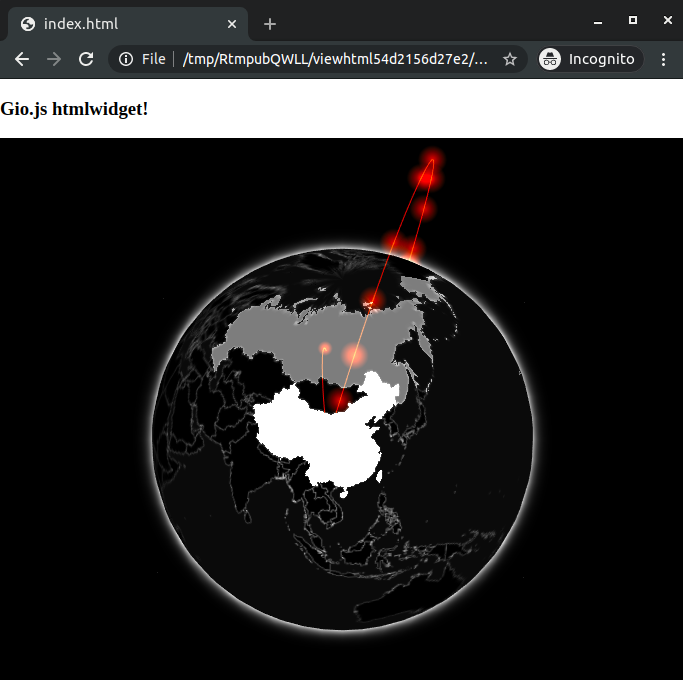
FIGURE 8.4: Gio output with title
While the prependContent function places the content above the visualisation, the appendContent function places it below, as they accept any valid htmltools or Shiny tag they can also be used for conditional CSS styling for instance.
prependContent and appendContent do not work in Shiny.
8.6 Dependencies
Thus far, this book has only covered one of two ways dependencies can be included in htmlwidgets. Though the one covered, using the .yml file will likely be necessary for every widget it has one drawback: all dependencies listed in the file are always included with the output. Dependencies can significantly affect the load time of the output (be it a standalone visualisation, an R markdown document, or a Shiny application) as these files may be large. Most large visualisation libraries will therefore allow bundling those dependencies in separate files. For instance, ECharts.js provides a way to customise the bundle to only include dependencies for charts that one wants to draw (e.g., bar chart, or boxplot), highcharts also allows splitting dependencies so one can load those needed for maps, stock charts, and more, separately. It is thus good practice to do the same in widgets, so only the required dependencies are loaded, e.g.: when the user produces a map, only the dependency for that map is loaded. It is used in the leaflet package to load map tiles, for instance.
The Google Chrome network tab (see Figure 8.5) shows the information on resources downloaded by the browser (including dependencies) including how long it takes. It is advisable to take a look at it to ensure no dependency drags load time.
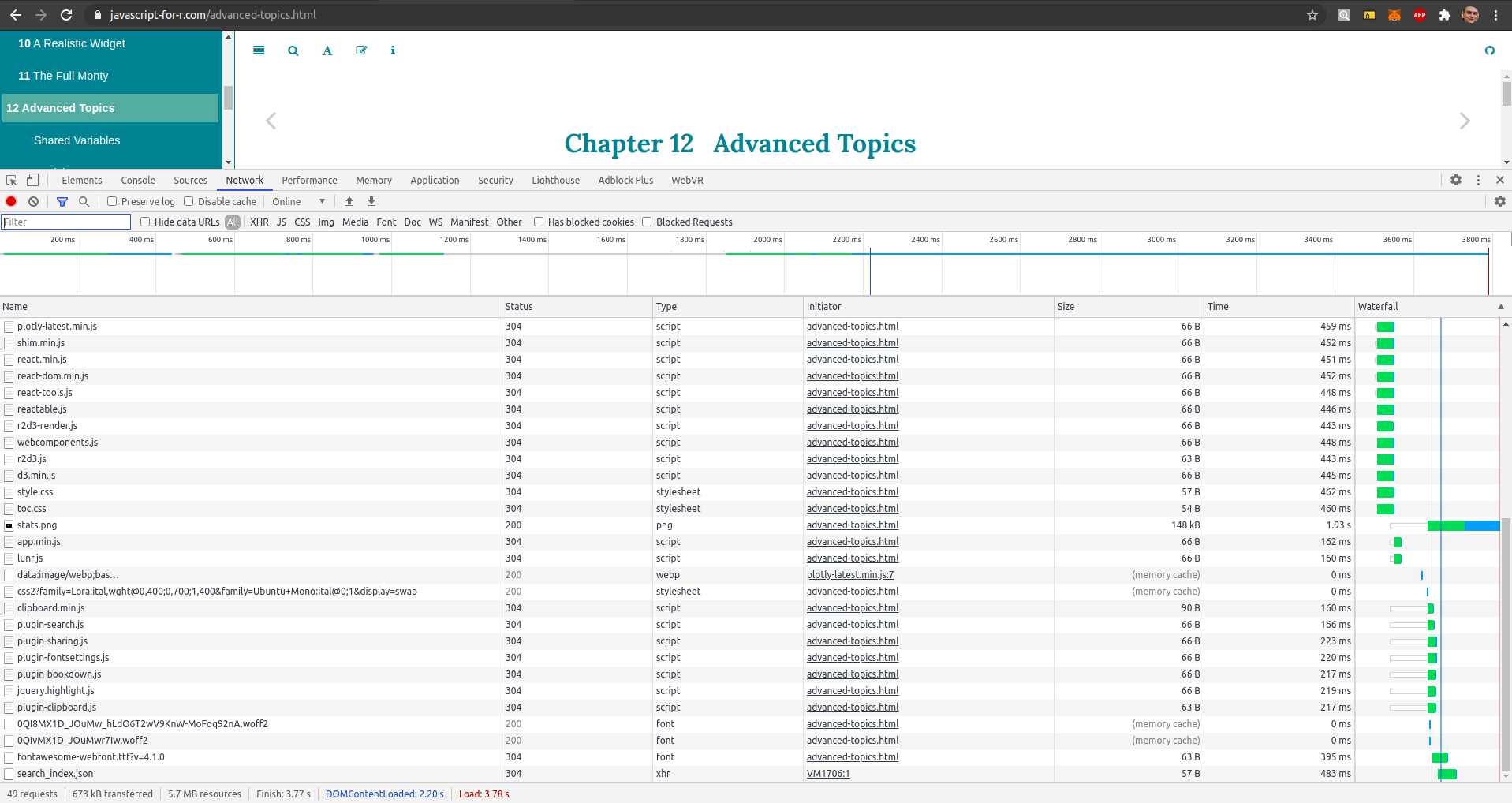
FIGURE 8.5: Google Chrome network tab
To demonstrate, we will add a function in gio to optionally include stats.js, a JavaScript performance monitor which displays information such as the number of frames per second (FPS) rendered, or the number of milliseconds needed to render the visualisation. Gio.js natively supports stats.js, but the dependency needs to be imported, and that option needs to be enabled on the controller as shown in the documentation.
In htmlwidgets those additional dependencies can be specified via the dependencies argument in the htmlwidgets::createWidget function or they can be appended to the output of that function.
[1] TRUEAs shown above, the object created by gio includes dependencies, currently NULL as no such extra dependency is specified. One can therefore append those to that object in a fashion similar to what the gio_style function does.
From the root of the gio package, we create a new directory for the stats.js dependency and download the latest version from GitHub.
dir.create("htmlwidgets/stats")
url <- paste0(
"https://raw.githubusercontent.com/mrdoob/",
"stats.js/master/build/stats.min.js"
)
download.file(url, destfile = "htmlwidgets/stats/stats.min.js")First we use the system.file function to retrieve the path to the directory contains the dependency (stats.min.js). It’s important that it is the path to the directory and not the file itself.
# stats.R
gio_stats <- function(g){
# create dependency
path <- system.file("htmlwidgets/stats", package = "gio")
return(g)
}Then we use the htmltools package to create a dependency, the htmltools::htmlDependency function returns an object of class html_dependency, which htmlwidgets can understand and subsequently insert in the output. On the src parameter, since we reference a dependency from the filesystem we name the character string file, but we could use the CDN (web-hosted file) and name it href instead.
# stats.R
gio_stats <- function(g){
# create dependency
path <- system.file("htmlwidgets/stats", package = "gio")
dep <- htmltools::htmlDependency(
name = "stats",
version = "17",
src = c(file = path),
script = "stats.min.js"
)
return(g)
}The dependency then needs to be appended to the htmlwidgets object.
# stats.R
gio_stats <- function(g){
# create dependency
path <- system.file("htmlwidgets/stats", package = "gio")
dep <- htmltools::htmlDependency(
name = "stats",
version = "17",
src = c(file = path),
script = "stats.min.js"
)
# append dependency
g$dependencies <- append(g$dependencies, list(dep))
return(g)
}Finally, we pass an additional variable in the list of options (x), which we will use JavaScript-side to check whether stats.js must be enabled.
#' @export
gio_stats <- function(g){
# create dependency
path <- system.file("htmlwidgets/stats", package = "gio")
dep <- htmltools::htmlDependency(
name = "stats",
version = "17",
src = c(file = path),
script = "stats.min.js"
)
# append dependency to gio.js
g$dependencies <- append(g$dependencies, list(dep))
# add stats variable
g$x$stats <- TRUE
return(g)
}Then it is a matter of using the stats variable added to x in the JavaScript renderValue function to determine whether the stats feature should be enabled.
Then the package can be documented to export the newly-created function and loaded in the environment to test the feature, as shown in FIgure 8.6.
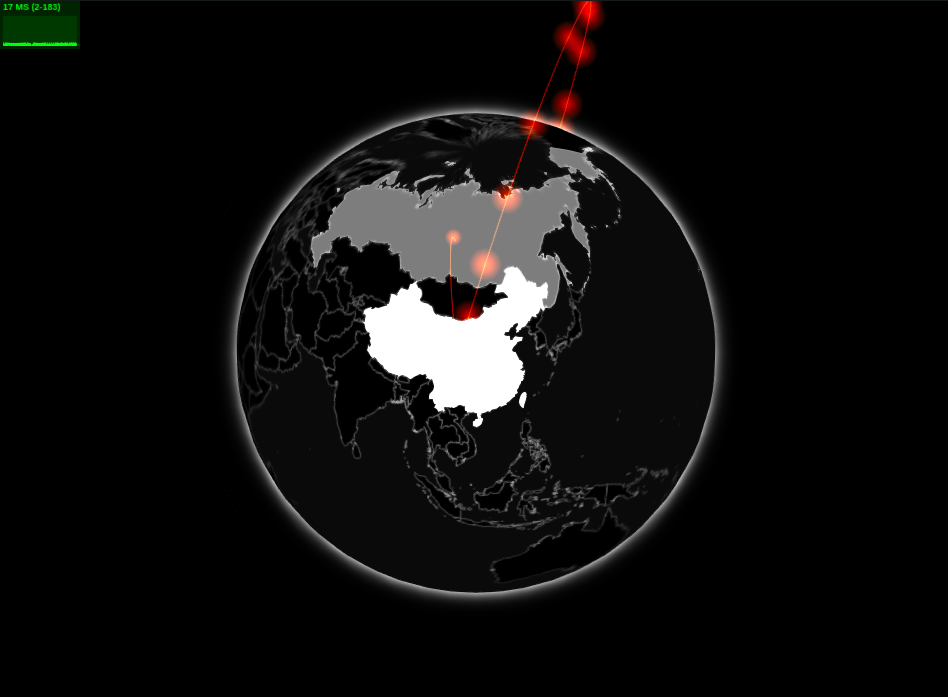
FIGURE 8.6: Gio with stats output
In brief, it is better to only place the hard dependencies in the .yml file; dependencies that are necessary to produce the visualisation and use dynamic dependencies where ever possible. Perhaps one can think of it as the difference between Imports and Suggests in an R package DESCRIPTION file.
8.7 Compatibility
One issue that might arise is that of compatibility between widgets. What if someone else builds another htmlwidget for gio.js uses a different version of the library and that a user decides to use both packages in a Shiny app or R markdown document? Something is likely to fail as two different versions of gio.js are imported, and that one overrides the other. For instance, the package echarts4r (Coene 2021a) allows working with leaflet but including the dependencies could clash with the leaflet package itself. Therefore, it uses the dependencies from the leaflet package instead.
The htmlwidgets package comes with a function to extract the dependencies from a widget, so they can be reused in another. The function htmlwidgets::getDependency returns a list of objects of class html_dependency, which can therefore be used in other widgets as demonstrated in the previous section.
#> [[1]]
#> List of 10
#> $ name : chr "three"
#> $ version : chr "110"
#> $ src :List of 1
#> ..$ file: chr "/home/usr/gio/htmlwidgets/three"
#> $ meta : NULL
#> $ script : chr "three.min.js"
#> $ stylesheet: NULL
#> $ head : NULL
#> $ attachment: NULL
#> $ package : NULL
#> $ all_files : logi TRUE
#> - attr(*, "class")= chr "html_dependency"
#>
#> [[2]]
#> List of 10
#> $ name : chr "gio"
#> $ version : chr "2"
#> $ src :List of 1
#> ..$ file: chr "/home/usr/gio/htmlwidgets/gio"
#> $ meta : NULL
#> $ script : chr "gio.min.js"
#> $ stylesheet: NULL
#> $ head : NULL
#> $ attachment: NULL
#> $ package : NULL
#> $ all_files : logi TRUE
#> - attr(*, "class")= chr "html_dependency"8.8 Unit Tests
The best way to write unit tests for htmlwidgets is to test the object created by htmlwidgets::createWidget. We provide the following example using testthat (Wickham 2020), running expect* functions on the output of gio.
8.9 Performances
A few hints have already been given to ensure one does not drain the browser; consider assessing the performances of the widget as it is being built. Always try and imagine what happens under the hood of the htmlwidget as you build it; it often reveals potential bottlenecks and solutions.
Remember that data passed to htmlwidgets::createWidget is 1) loaded into R, 2) serialised to JSON, 3) embedded into the HTML output, 4) read back in with JavaScript, which adds some overhead considering it might be read into JavaScript directly. This will not be a problem for most visualisations but might become one when that data is large. Indeed, there are sometimes more efficient ways to load data into web browsers where it is needed for the visualisation.
Consider for instance, geographic features (topoJSON and GeoJSON), why load them into R if it is to then re-serialise it to JSON?
Also, keep the previous remark in mind when repeatedly serialising identical data objects, GeoJSON is again a good example. A map used twice or more should only be serialised once or better not at all. Consider providing other ways for the developer to make potentially large data files accessible to the browser.
Below is an example of a function that could be used within R markdown or Shiny UI to load data in the front end and bypass serialisation. Additionally, the function makes use of AJAX (Asynchronous JavaScript And XML) to asynchronously load the data, thereby further reducing load time.
# this would placed in the shiny UI
load_json_from_ui <- function(path_to_json){
script <- paste0("
$.ajax({
url: '", path_to_json, "',
dataType: 'json',
async: true,
success: function(data){
console.log(data);
window.globalData = data;
}
});"
)
shiny::tags$script(
script
)
}Using the above the data loaded would be accessible from the htmlwidgets JavaScript (e.g.: gio.js) with window.globalData. The window object is akin to the document object, while the latter pertains to the Document Object Model (DOM) and represents the page, the former pertains to the Browser Object Model (BOM) and represents the browser window. While var x; will only be accessible within the script where it is declared, window.x will be accessible anywhere.
Note this means the data is read from the web browser, and therefore the data must be accessible to the web browser; the path_to_json must thus be a served static file, e.g.: www directory in Shiny.
References
Coene, John. 2021a. Echarts4r: Create Interactive Graphs with ’Echarts Javascript’ Version 5.
Wickham, Hadley. 2020. Testthat: Unit Testing for R. https://CRAN.R-project.org/package=testthat.